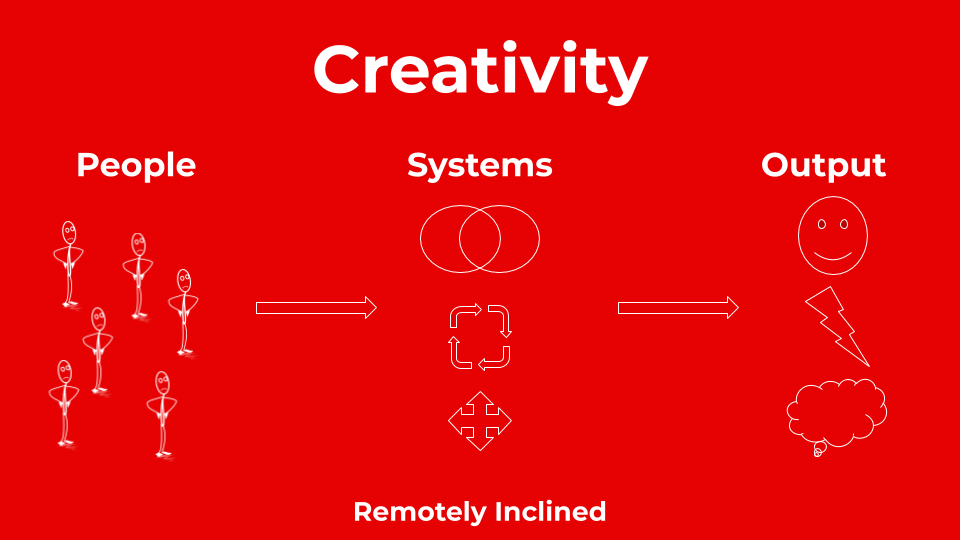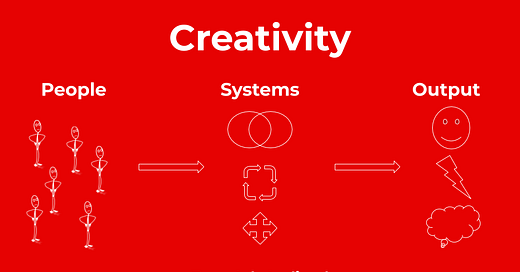6 Systems That Increase Creativity and Innovation On Remote Teams
Wishing you were by a whiteboard? Give this a read.
Hi,
Welcome to Remotely Inclined, a newsletter about remote work and remote entrepreneurship. If you’d like to sign up, you can do so here. Or just read on…
I reorganized the wall behind my desk last week. I’d been keeping track of 6 “life metrics” on sticky notes in a neat line below a picture frame. Then I re-jigged My 5 F*cks, which is the personal development system I developed in 2017 (it helped me get out of debt, start a profitable business, lose 70 lbs, and more. I’m pretty proud of it). But my my updated 5 F*cks didn’t have any space on the wall. So the 6 metrics are now in 3x2 format and my F*cks are on a piece of regular paper taped up beside them.
It reminded me of putting problems on a whiteboard when I worked in an office.
I’d leave challenges up on the board. People would walk by, ask me what the problems were all about, and offer their ideas or feedback. I solved more problems that way than any other method.
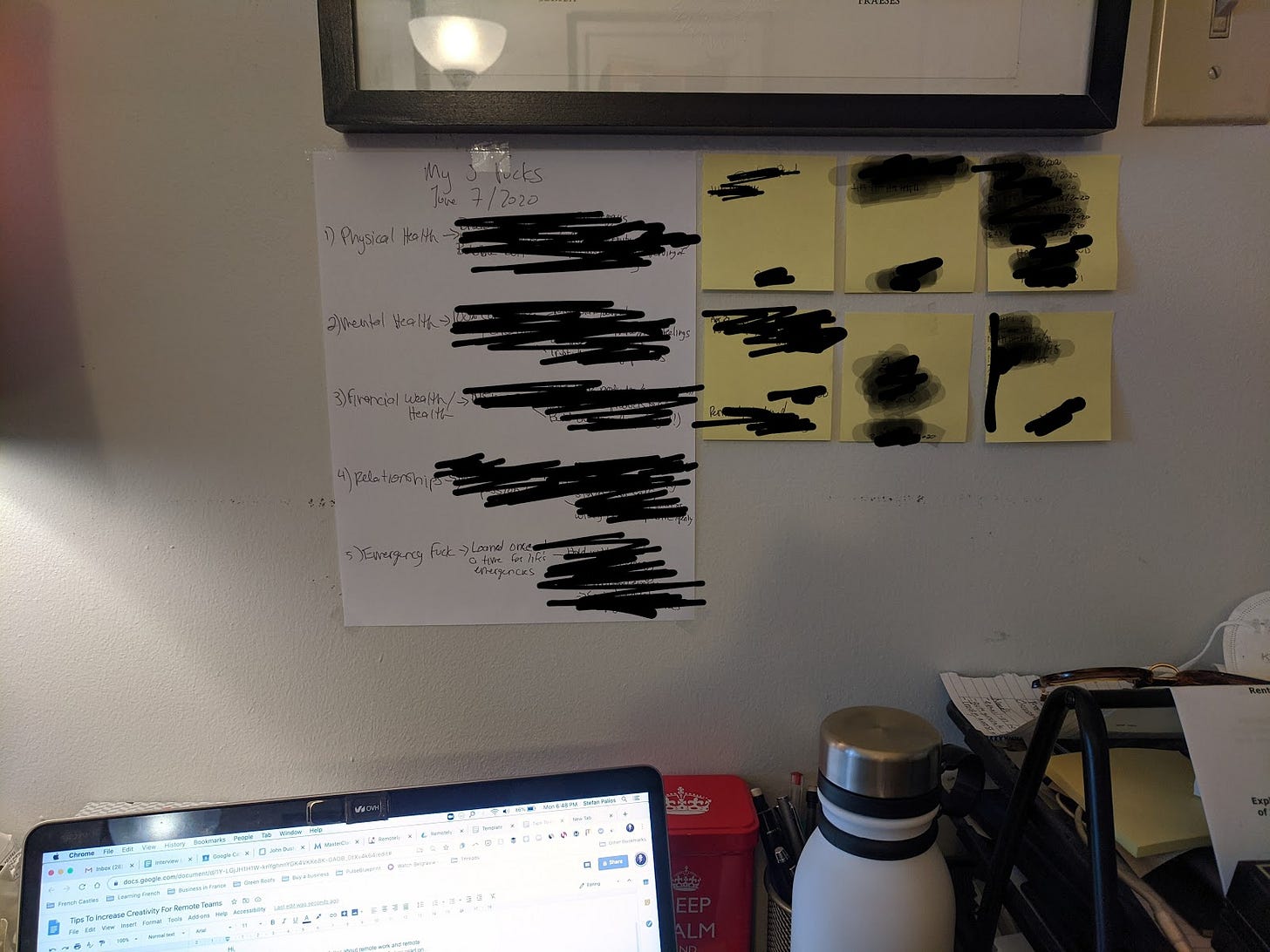
Excuse the mess.
And, I’ll be honest with you. Trying to collaborate remotely sucked at first. I just wanted my whiteboard with people walking by. And when I started interviewing remote entrepreneurs, it seemed I wasn’t alone.
So I spent some time digging through the systems of creative, collaborative remote teams. Here are the 6 that stood out. For each, I wrote out the exact steps you need to follow for the system to work.
Without further ado…
1 - Communication Triage
A big part of creativity when remote is addressing what Floyd Marinescu calls ‘communication anxiety’. Floyd’s company C4 Media has been remote from its start in 2005 and now the team is up to 50 people.
The foundation of communication triage is single-use tools, meaning that people know what a certain notification means.
For example, at C4 Media:
➡️ Slack is for urgent work communications only (as in: need to be addressed within 24 hours). There is no random channel.
➡️ Email is used for essential communication that isn’t urgent (as in: can take longer than 24 hours to address).
➡️ Workplace by Facebook is the company’s virtual office environment where conversations are about social things, family things, non-work things, and the ‘social elements of business’ like a channel on what competitors are doing or other interesting ideas for the business’ growth.
Floyd explained in our Remotely Inclined Chats interview that this system eliminates anxiety around notifications. Without this system, employees spend mental energy worrying about what notifications mean, but single-use tools remove that burden from employees so they can focus on ideation, not wading through notifications.
2 - Compass Calibration
When working remotely, we all know you lose out on the random collisions and “tap you on the shoulder” vibes you get in an office. But replacing that isn’t just about having video cameras on at all times (which some companies tried).
Instead, remote leaders need to get to the heart of the matter: the random collisions are valuable because they naturally help everyone get on the same page. That can be systematized remotely.
Melissa Kargiannakis - founder and CEO of all-remote company Skritswap - faced this challenge head on and developed a Compass Calibration meeting system, which she spoke about on our Remotely Inclined Chats interview and in her guide on running a remote team.
The system works like this:
➡️ Each week, Melissa hosts an all-hands meeting with her team.
➡️ She reiterates the overall business vision, mission, and current objectives. She then goes through each sub-component like marketing or product to reiterate those departmental goals and how they roll up into the bigger vision.
➡️ A key part of the meeting is time for every employee to ask clarifying questions or pose a challenge. That way everyone is recalibrated weekly, which helps to manage the scope creep that can happen when working remotely.
3 - The Golden Rule
Based on a few studies and made popular by Jeff Bezos’ “two pizza rule,” don’t break the golden rule of meetings: 6-7 decision makers maximum.
Yes, technology makes it easier to fit everyone into one virtual meeting room. And yes, it feels good to see everyone’s smiling faces on zoom.
But the reality is this is detrimental to everyone -- it takes away time for employees to get their work done and it reduces the efficacy of the meeting at hand (meaning lower quality decisions).
At the same time, you want to include everyone and make sure communications are clear. Here’s a system you can follow:
➡️ Send a survey to everyone who is impacted by the decisions made in the meeting ahead of time, so their perspectives are part of the conversation.
➡️ Include a “Listen-in” option for people who are curious how the meeting goes but will not participate.
➡️ Share the recording of the meeting and a summary of key takeaways in your company intranet so anyone can refer back to them.
4 - Brainstorm, Homework, Brainstorm (BHB)
In an office, it’s easy to sit around in a room for hours on end and brainstorm together. When that’s done via video call, things get tedious - fast. Floyd Marinescu found in his experience with remote work that people can’t really handle more than 2 hours of video call without needing a rest.
So for tough problems that require ongoing brainstorming and iteration, follow this system:
➡️ Send an agenda or key lines of questioning ahead of time so people can come to the meeting already ‘warmed up’.
➡️ Have your brainstorming discussion on a virtual whiteboard tool like Miro or on some other collaborative document that everyone is adding to like a Google doc.
➡️ At the end of your brainstorming, give out homework. Instruct team members to think about something specific, if it pertains to their work or comments, or simply to spend additional time coming back into the whiteboard and adding more ideas or concepts. Time-box this so it doesn’t get out of hand, but at the same time don’t be overly-prescriptive to what folks can add.
➡️ Meet again, either later the same day for urgent issues or within the week for less urgent challenges, and discuss what’s been added + hold a second brainstorming session.
5 - Key Issues Approach (KIA)
I once heard that a good leader is “an obstacle bulldozer and bullshit umbrella,” and that really resonated with me. The team check-in system Melissa uses at Skritswap (outside of her Compass Calibration meetings) seems to be the perfect mechanism for leaders to play that dual role.
It goes like this:
➡️ Each week, the company does an all-hands (as the company grows, this will scale out to be departmental or project-team all-hands instead of the whole company).
➡️ In a Slack thread for the check-in, people respond to Melissa’s opening message with their: blockers, weekly highlights, weekly lowlights, and what they are working on next.
➡️ Highlights and lowlights are preserved in text for posterity and reference, but the team only talks about blockers and what they are working on next.
The system of thinking through all four steps but only talking about two of them helps because every team member knows to look at the highlights and lowlights, helping if they can. But the more critical issues, in particular blockers, need to be talked about and removed.
Melissa said that once her team got used to this system, all blockers got removed (or a plan made to remove them) almost immediately after they got brought up.
Side note: the highlights and lowlights provide good context for 1:1 meetings throughout the week as well, so having them written isn’t just for the sake of the exercise.
6 - Humanity in Creativity
Creativity comes from a whole person, not just the part of their brain dedicated to individual contributor work. So if you want more creativity, engage the whole person.
Every remote entrepreneur I’ve ever interviewed said that allowing people to be themselves in every meeting is critical to creative success.
Across the board, leaders followed a system like this:
➡️ At the start of each meeting, there’s a round-robin human check in. Sometimes this is a “one-word emotion” check in where folks say how they are feeling in one word. Other times this is a “what did you do last night?” or similar easy-to-answer social question.
➡️ Pressing the “why” behind an idea can also spark creativity. Chances are there’s a personal experience backing the employee’s opinion -- if they are comfortable sharing it, encourage them to share. It helps people understand the ideation process better and empowers your humanity to build your creativity.
➡️ In your virtual water cooler environment, have an explicit area for business ideas and competitor watch (like what Floyd does at C4 Media). Creative ideas can come at any time, so having a virtual home for those ideas makes it easier for employees to note things down when something comes to them.
Does your team follow a different system for creative output? Share how it works in the comments!